| |
|
|
[TipTech]
시스템복원 방법 2007.06.15 | 조회수 69159 | 댓글 0 | 추천 437 |
|
|
 * 참고자료:
1. 시스템 복원할 날짜가 없을때 설정확인하기
* 참고자료:
1. 시스템 복원할 날짜가 없을때 설정확인하기
작성자: 운영자
|
|
|
| |
|
|
[TipTech]
윈도우7 커맨드 목록과 사용법 (프롬프트 명령어) 2014.01.08 | 조회수 67687 | 댓글 0 | 추천 432 |
|
|
 출처 : http://blog.daum.net/sualchi/13720054
프롬프트 명령 사용하려면...
[방법1] 시작 -> 보조프로그램 -> 명령 프롬프트 선택
[방법2] 윈도우 탐색기로 원하는 폴더로 이동 후, Shift+우클릭 -> 메뉴에서 '여기서 명령 창 열기' 선택
특정 명령어에 대한 자세한 내용이 필요하면 HELP 명령어 이름을 입력하십시오.
ASSOC 파일 ..
출처 : http://blog.daum.net/sualchi/13720054
프롬프트 명령 사용하려면...
[방법1] 시작 -> 보조프로그램 -> 명령 프롬프트 선택
[방법2] 윈도우 탐색기로 원하는 폴더로 이동 후, Shift+우클릭 -> 메뉴에서 '여기서 명령 창 열기' 선택
특정 명령어에 대한 자세한 내용이 필요하면 HELP 명령어 이름을 입력하십시오.
ASSOC 파일 ..
작성자: 운영자
|
|
|
| |
|
|
[TipTech]
quicknews.info 홈페이지 고정일경우 2007.04.10 | 조회수 66023 | 댓글 0 | 추천 1283 |
|
|
 출처:
http://www.symantec.com/security_response/writeup.jsp?docid=2007-010615-5630-99&tabid=3
Discovered: January 6, 2007
Updated: February 13, 2007 1:03:12 PM
Type: Worm
Systems Affected: Windows 2000, Windows 95, Windows 98, Windows Me, Windows NT, Windows Server 2003, Windows XP
The following instructions pertain to all current and recent Symantec antivirus products, including the Sym..
출처:
http://www.symantec.com/security_response/writeup.jsp?docid=2007-010615-5630-99&tabid=3
Discovered: January 6, 2007
Updated: February 13, 2007 1:03:12 PM
Type: Worm
Systems Affected: Windows 2000, Windows 95, Windows 98, Windows Me, Windows NT, Windows Server 2003, Windows XP
The following instructions pertain to all current and recent Symantec antivirus products, including the Sym..
작성자: 운영자
|
|
|
| |
|
|
[TipTech]
알집으로 압축 암호 풀기 2008.10.20 | 조회수 65509 | 댓글 0 | 추천 946 |
|
|
 1. 암호걸린 해당 파일(압축파일)을 더블 클릭합니다.2. 알집 -> 실행 -> 암호찾기를 클릭합니다.3. 암호 찾기를 하시면 됩니다. 암호찾는 시간은 20분~3000천시간 정도 됩니다. ^^;암호를 빨리 찾는 요령은 "검색할 기호"에서 필요한 최소 선택을 하는것입니다. ^^ ㅋ..
1. 암호걸린 해당 파일(압축파일)을 더블 클릭합니다.2. 알집 -> 실행 -> 암호찾기를 클릭합니다.3. 암호 찾기를 하시면 됩니다. 암호찾는 시간은 20분~3000천시간 정도 됩니다. ^^;암호를 빨리 찾는 요령은 "검색할 기호"에서 필요한 최소 선택을 하는것입니다. ^^ ㅋ..
작성자: 운영자
|
|
|
| |
|
|
[TipTech]
임시 인터넷 파일 보는법 2007.05.08 | 조회수 65402 | 댓글 0 | 추천 425 |
|
|
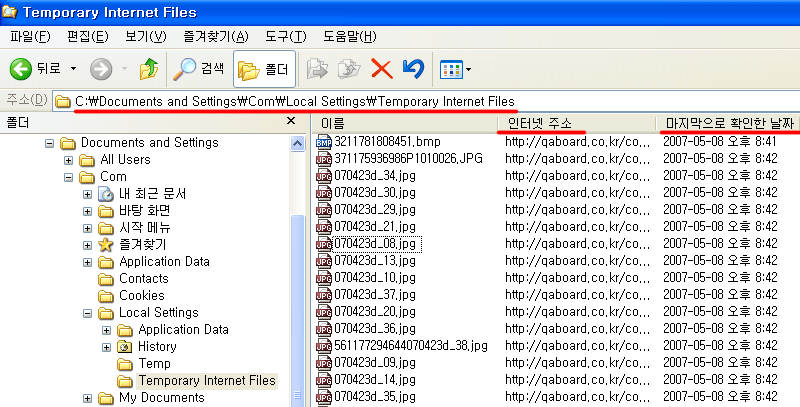 임시 인터넷 파일은
C:\Documents and Settings\Com\Local Settings\Temporary Internet Files
위치에 저장이 됩니다.
그러나 인터넷 임시 파일은 숨김 폴더에 있으므로 그냥은 안보이구요
탐색기 -> 도구 -> 폴더 옵션 에서 설정 해야 볼 수 있습니다.
위 설정을 한후...
탐색기를 이용해서
C:\Documents and Settings\Com\Local Settings\Temporary Internet Files
경로로 찾아간후 탐색기 정렬을 이용해서 임시 인터넷 파일을 보면 됩니다.
* 참고:
C:\Documents and..
임시 인터넷 파일은
C:\Documents and Settings\Com\Local Settings\Temporary Internet Files
위치에 저장이 됩니다.
그러나 인터넷 임시 파일은 숨김 폴더에 있으므로 그냥은 안보이구요
탐색기 -> 도구 -> 폴더 옵션 에서 설정 해야 볼 수 있습니다.
위 설정을 한후...
탐색기를 이용해서
C:\Documents and Settings\Com\Local Settings\Temporary Internet Files
경로로 찾아간후 탐색기 정렬을 이용해서 임시 인터넷 파일을 보면 됩니다.
* 참고:
C:\Documents and..
작성자: 영자
|
|
|
| |
|
|
[TipTech]
수동으로 외국어 윈도우7 한국언어팩 설치방법 2014.05.08 | 조회수 65312 | 댓글 0 | 추천 240 |
|
|
 출처 : http://www.clien.net/cs2/bbs/board.php?bo_table=lecture&wr_id=96044언어팩을 설치하려고 했더니 프로페셔널 버전에는 언어팩이 지원되지 않더군요. Ultimate 버전과 Enterprise 버전에서만 옵션 설치가 가능합니다. 일단 구글링을 해보니 몇 가지 방법이 나오긴 하는데 대부분 RTM 버전을 발표할 당시의 팁들이라 그런지 적용이 안됩니다. 가장 많이 검색되는 Patch 프로그램(Vistalizator :
출처 : http://www.clien.net/cs2/bbs/board.php?bo_table=lecture&wr_id=96044언어팩을 설치하려고 했더니 프로페셔널 버전에는 언어팩이 지원되지 않더군요. Ultimate 버전과 Enterprise 버전에서만 옵션 설치가 가능합니다. 일단 구글링을 해보니 몇 가지 방법이 나오긴 하는데 대부분 RTM 버전을 발표할 당시의 팁들이라 그런지 적용이 안됩니다. 가장 많이 검색되는 Patch 프로그램(Vistalizator :
작성자: 운영자
|
|
|
| |
|
|
[TipTech]
윈도우8 장점 윈도우7 보다 좋은 점 26가지 2013.06.07 | 조회수 65278 | 댓글 1 | 추천 464 |
|
|
 링크: http://cdmanii.com/3416윈도우8 장점 윈도우7 보다 좋은 점 26가지
윈도우8 장점은 무엇일까요? 윈도우7 보다 좋은점에 대해서 설명을 해보죠. 예전부터 적고 싶었긴 한데 이제서야 정리해서 적어봅니다. 저는 윈도우8을 베타때부터 사용해봤고 지금도 메인으로 사용하고 있어서 장점을 많이 느끼는데요. 물론 아쉬운점도 있습니다. 이건 점점 변해가리라고 생각하는데요. 윈도우7에 비해서 윈도우8의 장점은 뭘까요? 마이크로소프트는 이미 많은 사람들이 쓰고 있는 윈도우7을 자신들의 손으로 다시 쓰러뜨리고 윈도우8을 어필하려..
링크: http://cdmanii.com/3416윈도우8 장점 윈도우7 보다 좋은 점 26가지
윈도우8 장점은 무엇일까요? 윈도우7 보다 좋은점에 대해서 설명을 해보죠. 예전부터 적고 싶었긴 한데 이제서야 정리해서 적어봅니다. 저는 윈도우8을 베타때부터 사용해봤고 지금도 메인으로 사용하고 있어서 장점을 많이 느끼는데요. 물론 아쉬운점도 있습니다. 이건 점점 변해가리라고 생각하는데요. 윈도우7에 비해서 윈도우8의 장점은 뭘까요? 마이크로소프트는 이미 많은 사람들이 쓰고 있는 윈도우7을 자신들의 손으로 다시 쓰러뜨리고 윈도우8을 어필하려..
작성자: 운영자
|
|
|
| |
|
|
[TipTech]
동영상이 안나올경우 Step by Step 2007.11.08 | 조회수 64720 | 댓글 0 | 추천 927 |
|
|
 1. 동영상이 "준비" 상태에서 진행이 안되요─①
2. 동영상이 "준비" 상태에서 진행이 안되요─②
3. 동영상이 "준비" 상태에서 진행이 안되요─③
4. 동영상을 보기 위한 Internet Explorer 기본 설정
5. 동영상강의 보기시 오류 발생과 동시에 동영상창과 YES영도사이버 사이트가 종료되요?
1. 동영상이 "준비" 상태에서 진행이 안되요─①
2. 동영상이 "준비" 상태에서 진행이 안되요─②
3. 동영상이 "준비" 상태에서 진행이 안되요─③
4. 동영상을 보기 위한 Internet Explorer 기본 설정
5. 동영상강의 보기시 오류 발생과 동시에 동영상창과 YES영도사이버 사이트가 종료되요?
작성자: 영자
|
|
|
| |
|
|
[TipTech]
네트워크에 연결된 프린터 안될때 점검하기 2007.06.19 | 조회수 64186 | 댓글 0 | 추천 706 |
|
|
 1. 프린터 대기목록에 대기 목록이 있는지 확인하세요
2. 프린터가 기본설정이 사용하는 프린터인지 확인하세요
3. 프린터가 '일시중지' 로 설정되어 있는지 확인하세요
4. 연결된 포트가 네트워크 경로의 정상 포트인지 확인하세요
5. 간단하게 기존 프린터 드라이버를 삭제후 다시 설치해보세요~
1. 프린터 대기목록에 대기 목록이 있는지 확인하세요
'작업표시줄' -> 우측 하단에 프린터 대기문서를 더블 클릭합니다. ->
프린터 -> '모든 문서 취소' 클릭!
(제일 위에 있는 문서는 잘 삭제가 안됩니다.)
1. 프린터 대기목록에 대기 목록이 있는지 확인하세요
2. 프린터가 기본설정이 사용하는 프린터인지 확인하세요
3. 프린터가 '일시중지' 로 설정되어 있는지 확인하세요
4. 연결된 포트가 네트워크 경로의 정상 포트인지 확인하세요
5. 간단하게 기존 프린터 드라이버를 삭제후 다시 설치해보세요~
1. 프린터 대기목록에 대기 목록이 있는지 확인하세요
'작업표시줄' -> 우측 하단에 프린터 대기문서를 더블 클릭합니다. ->
프린터 -> '모든 문서 취소' 클릭!
(제일 위에 있는 문서는 잘 삭제가 안됩니다.)
작성자: 영자
|
|
|
| |
|
|
[TipTech]
Autocad 2015 한글 32비트 / 64비트 언어팩 링크 2015.03.26 | 조회수 63908 | 댓글 0 | 추천 127 |
|
|
 링크 : http://knowledge.autodesk.com/support/autocad/downloads/caas/downloads/content/autocad-2015-language-packs.html
Autocad 2015 한글 32비트 / 64비트 언어팩 입니다.
링크 : http://knowledge.autodesk.com/support/autocad/downloads/caas/downloads/content/autocad-2015-language-packs.html
Autocad 2015 한글 32비트 / 64비트 언어팩 입니다.
작성자: 운영자
|
|
|
| |
|
|
[TipTech]
LVS 시스템 최적화 2008.05.08 | 조회수 63727 | 댓글 0 | 추천 1722 |
|
|
 출처: http://www.cs.kookmin.ac.kr/project/project_2001/project2001_3/Project2001_03.htm#%EA%B3%BC%EC%A0%9C%EB%AA%85
1. 과제명 : 시스템 부하 모니터링을 통한 Dynamic한 Load Balancer 구현 및 Weight 산출
3. 개 요
다른 네트윅에 연결된 서버(server)들의 클러스터(cluster)는 성능이 뛰어나고 (high per..
출처: http://www.cs.kookmin.ac.kr/project/project_2001/project2001_3/Project2001_03.htm#%EA%B3%BC%EC%A0%9C%EB%AA%85
1. 과제명 : 시스템 부하 모니터링을 통한 Dynamic한 Load Balancer 구현 및 Weight 산출
3. 개 요
다른 네트윅에 연결된 서버(server)들의 클러스터(cluster)는 성능이 뛰어나고 (high per..
작성자: 운영자
|
|
|
| |
|
|
[TipTech]
메인보드의 대용량 하드(48bit LBA-Logical Block Addressing) 지원여부 2007.05.11 | 조회수 63592 | 댓글 0 | 추천 961 |
|
|
 137GB 이상의 HDD를 안전하게 사용하기(48 bit lba)잡기
LBA(Logical Block Addressing)란 물리적인 디스크의 용량을 S/W(운영체제) 사용할 수 있도록 하기위한 논리적인 디스크 관리 테이블을 말한다.
LBA는 모든 저장장치에 다 사용되는 개념이지만, 휴대폰이나 MP3 플레이어 등의 기기에 사용되는 것은 그다지 용량이 크지 않기 때문에 별다른 문제가 되지 않는다. 하지만 PC 및 서버 등에 사용되는 디스크는 기술의 발전에 따라서 해마다 거의 2배씩 커지고 있는 상황이다.
디스크의 용량만 크게 만들기 위해서 12 bit LBA(이전은 필자도 모르므로 생략.. ㅡㅡ;;)로 시작해서 현재 160GB 이상의 하드..
137GB 이상의 HDD를 안전하게 사용하기(48 bit lba)잡기
LBA(Logical Block Addressing)란 물리적인 디스크의 용량을 S/W(운영체제) 사용할 수 있도록 하기위한 논리적인 디스크 관리 테이블을 말한다.
LBA는 모든 저장장치에 다 사용되는 개념이지만, 휴대폰이나 MP3 플레이어 등의 기기에 사용되는 것은 그다지 용량이 크지 않기 때문에 별다른 문제가 되지 않는다. 하지만 PC 및 서버 등에 사용되는 디스크는 기술의 발전에 따라서 해마다 거의 2배씩 커지고 있는 상황이다.
디스크의 용량만 크게 만들기 위해서 12 bit LBA(이전은 필자도 모르므로 생략.. ㅡㅡ;;)로 시작해서 현재 160GB 이상의 하드..
작성자: 영자
|
|
|
| |
|
|
[TipTech]
컴퓨터 조립 할때 부품 구입 노하우 - 프린터 부분 2007.05.15 | 조회수 63197 | 댓글 0 | 추천 350 |
|
|
 컴퓨터 부품별 구입 노하우 입니다.
[케이스/CPU/메인..
컴퓨터 부품별 구입 노하우 입니다.
[케이스/CPU/메인..
작성자: 영자
|
|
|
| |
|
|
[TipTech]
그룹정책(gpedit.msc)으로 제어판 또는 특정 내용 안보이게 하기 2007.06.29 | 조회수 62138 | 댓글 0 | 추천 1206 |
|
|
 * 윈도우 프로페설급만 지원됩니다.(홈에디션 안됨)
시작 -> 실행 -> gpedit.msc
그룹 정책 -> 사용자 구성 -> 관리 템플릿 -> 제어판 -> 지정된 제어판 애플릿 숨기기 -> 더블클릭
지정된 제어판 애플릿 숨기기 등록 정보 -> 사용 -> 표시 버튼 클릭
* 참고:
구성되지 않음:
이 설정에 대한 레지스트리를 변경하지 않도록 지정합니다.
사용:
레지스트리가 이 그룹 정책 개체에 속한 사용자나
컴퓨터에 해당 정책을 적용함을 나타내도록 지정합니다.
사용 안 함:
레지스트리가 이 그룹 정책 개체에 속한 사용자나
컴퓨터에 정책을 적..
* 윈도우 프로페설급만 지원됩니다.(홈에디션 안됨)
시작 -> 실행 -> gpedit.msc
그룹 정책 -> 사용자 구성 -> 관리 템플릿 -> 제어판 -> 지정된 제어판 애플릿 숨기기 -> 더블클릭
지정된 제어판 애플릿 숨기기 등록 정보 -> 사용 -> 표시 버튼 클릭
* 참고:
구성되지 않음:
이 설정에 대한 레지스트리를 변경하지 않도록 지정합니다.
사용:
레지스트리가 이 그룹 정책 개체에 속한 사용자나
컴퓨터에 해당 정책을 적용함을 나타내도록 지정합니다.
사용 안 함:
레지스트리가 이 그룹 정책 개체에 속한 사용자나
컴퓨터에 정책을 적..
작성자: 영자
|
|
|
| |
|
|
[TipTech]
도스에서 폴더 생성 및 삭제하기 2007.05.09 | 조회수 62132 | 댓글 0 | 추천 818 |
|
|
 도스에서 C:\Program Filesa 폴더에 pruna2 폴더를 만들고 삭제하기
기본 명령어를 알아야 합니다.
1. 도스창 띄우기 'cmd'
2. 루트 리렉토리로 가기 cd \
3. 폴더 이동하기 cd 폴더명
4. 이동한곳 폴더 리스트 보기 dir
5. 폴더 만들기 md 폴더명
6. 폴더 삭제하기 rd 폴더명
팁:
1. 도스창에서 명령어/? 하면 명령어와 옵션 도움말이 나옵니다.
ex>dir/?
2. 빠른 폴더명 자동 쓰기 기능이 있습니다. dir program files 라고 쳐야만
program files 폴더에 들어가지는데 dir 치고 p치고 탭키를 누르면 자동으로
program files 가 자동으로 나옵니다. ^^
시작 -> 실..
도스에서 C:\Program Filesa 폴더에 pruna2 폴더를 만들고 삭제하기
기본 명령어를 알아야 합니다.
1. 도스창 띄우기 'cmd'
2. 루트 리렉토리로 가기 cd \
3. 폴더 이동하기 cd 폴더명
4. 이동한곳 폴더 리스트 보기 dir
5. 폴더 만들기 md 폴더명
6. 폴더 삭제하기 rd 폴더명
팁:
1. 도스창에서 명령어/? 하면 명령어와 옵션 도움말이 나옵니다.
ex>dir/?
2. 빠른 폴더명 자동 쓰기 기능이 있습니다. dir program files 라고 쳐야만
program files 폴더에 들어가지는데 dir 치고 p치고 탭키를 누르면 자동으로
program files 가 자동으로 나옵니다. ^^
시작 -> 실..
작성자: 영자
|
|
|
| |
|
|
[TipTech]
부팅시 메인보드 로고 안보이게하기-Full screen Logo 2007.06.21 | 조회수 61594 | 댓글 0 | 추천 706 |
|
|
 권장:
컴퓨터 부팅하면 메인보드,브랜드 로고가 나오는 PC가 있습니다~ 문제가 없으면 상관이 없는데
컴퓨터에 에러가 생길경우 부팅 로고가 나오면 현재 장애부분을 확인하기 힘듭니다.
권장은 '부팅 로고화면 안사용'으로 해주세요~
설정은 시모스에 들어가서 설정합니다. 시모스 설정은 컴퓨터 부팅시 Delete 키나 F1,F2,Tabkey,F9,F10 등등 많은데 이버튼을 반복적으로 누르면 시모스 화면이 나옵니다. 그쪽에 메뉴설정을 하면 됩니다. ^^
1. 부팅시 로고화면이 나올때
'Delete' 또는 'F1' 또는 'F2' 등을 눌러 BIOS 화면으로 들어갑니다.
2. 메인보드마다 메..
권장:
컴퓨터 부팅하면 메인보드,브랜드 로고가 나오는 PC가 있습니다~ 문제가 없으면 상관이 없는데
컴퓨터에 에러가 생길경우 부팅 로고가 나오면 현재 장애부분을 확인하기 힘듭니다.
권장은 '부팅 로고화면 안사용'으로 해주세요~
설정은 시모스에 들어가서 설정합니다. 시모스 설정은 컴퓨터 부팅시 Delete 키나 F1,F2,Tabkey,F9,F10 등등 많은데 이버튼을 반복적으로 누르면 시모스 화면이 나옵니다. 그쪽에 메뉴설정을 하면 됩니다. ^^
1. 부팅시 로고화면이 나올때
'Delete' 또는 'F1' 또는 'F2' 등을 눌러 BIOS 화면으로 들어갑니다.
2. 메인보드마다 메..
작성자: 영자
|
|
|
| |
|
|
[TipTech]
캐논 canon 프린터 사이트 2008.06.09 | 조회수 61592 | 댓글 0 | 추천 607 |
|
|
 http://svc.canon-bs.co.kr/
http://svc.canon-bs.co.kr/
작성자: 운영자
|
|
|
| |
|
|
[TipTech]
하드 초기상태일때 동적디스크, 기본디스크 설정하기 2007.06.15 | 조회수 61535 | 댓글 0 | 추천 654 |
|
|
 동적디스크 - 파티션 분할을 4개이상할 수 있음.
기본디스크 - 파티션 분할을 4개이하만 가능
기본디스크:
(파티션 5개이상 불가능)
동적디스크:
(파티션 4개 이상 가능)
하드를 처음 구입시 디스크 설정을 해야 합니다.
윈도우에서는 디스크 설정은 '컴퓨터 관리'에서 합니다.
1. 제어판 -> 관리도구 -> 컴퓨터 관리 -> 저장소 -> 디스크 관리 선택!
2. 동적디스크와 기본디스크 설정은 해당 '디스크1' 에 마우스를 올려놓고 -> 마우스 오른쪽버튼 클릭
'동적 디스크로 변환..
동적디스크 - 파티션 분할을 4개이상할 수 있음.
기본디스크 - 파티션 분할을 4개이하만 가능
기본디스크:
(파티션 5개이상 불가능)
동적디스크:
(파티션 4개 이상 가능)
하드를 처음 구입시 디스크 설정을 해야 합니다.
윈도우에서는 디스크 설정은 '컴퓨터 관리'에서 합니다.
1. 제어판 -> 관리도구 -> 컴퓨터 관리 -> 저장소 -> 디스크 관리 선택!
2. 동적디스크와 기본디스크 설정은 해당 '디스크1' 에 마우스를 올려놓고 -> 마우스 오른쪽버튼 클릭
'동적 디스크로 변환..
작성자: 영자
|
|
|
| |
|
|
[TipTech]
키보드 자판 두벌식 자판 세벌식 자판 설정 하기 2010.09.29 | 조회수 61481 | 댓글 1 | 추천 1124 |
|
|
 간혹 키보드 두벌식 자판 설정이 다른것으로 설정 된면 영문은 잘되나 한글 입력시 엉뚱한 글자가 쳐집니다. 이럴때 확인해주세요~제어판 -> 국가 및 언어 옵션 -> 언어 -> 자세히 -> 마이크로 소프트 IME 2007 선택후 -> 속성 -> 2번식 자판을 선택 하면 됩니다.
간혹 키보드 두벌식 자판 설정이 다른것으로 설정 된면 영문은 잘되나 한글 입력시 엉뚱한 글자가 쳐집니다. 이럴때 확인해주세요~제어판 -> 국가 및 언어 옵션 -> 언어 -> 자세히 -> 마이크로 소프트 IME 2007 선택후 -> 속성 -> 2번식 자판을 선택 하면 됩니다.
작성자: 운영자
|
|
|
| |
|
|
[TipTech]
공유기 vpn 설정 방법 2018.02.07 | 조회수 61075 | 댓글 0 | 추천 95 |
|
|
 아이피타임 홈페이지 vpn설정방법 : http://iptime.com/iptime/?page_id=67&pageid=1&mod=document&keyword=vpn&uid=7215 http://classname.tistory..
아이피타임 홈페이지 vpn설정방법 : http://iptime.com/iptime/?page_id=67&pageid=1&mod=document&keyword=vpn&uid=7215 http://classname.tistory..
작성자: 운영자
|
|
|
|
|
|
|
◁ [11] [12] [13] [14] [15] [16] [17] [18] [19] [20] ▷
|
|
|

