| |
|
|
[TipTech]
'시작프로그램' 프로그램 사용안하기 2007.06.29 | 조회수 83611 | 댓글 0 | 추천 683 |
|
|
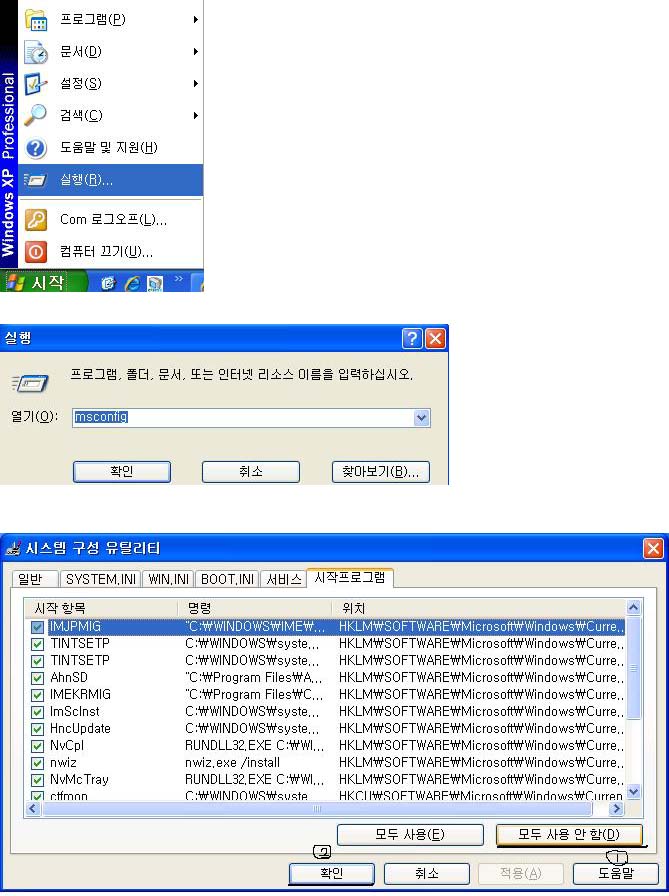 1. 시작
2. 실행
3. msconfig (엔터)
4. 시작프로그램 탭으로 이동
5. 모두 사용안함 체크
6. 확인
7. 재부팅후 적용됨
전문가팁:
1. 시작 -> 프로그램 -> 시작프로그램 항목에 프로그램이 등록되어 있는것도 있습니다.
2. 백신 프로그램은 윈도우 시작프로그램 목록에서 제거 안하는것이 좋습니다.
안철수연구소 'AhnSD'
3. 무선 인터넷 연결을 사용할 경우 무선인터넷 연결 프로그램이 실행이 안되 인터넷이 안될수 있습니다.
이런경우 해당 시작프로그램은 체크를 해주세요
☆ 동영상
1. 시작
2. 실행
3. msconfig (엔터)
4. 시작프로그램 탭으로 이동
5. 모두 사용안함 체크
6. 확인
7. 재부팅후 적용됨
전문가팁:
1. 시작 -> 프로그램 -> 시작프로그램 항목에 프로그램이 등록되어 있는것도 있습니다.
2. 백신 프로그램은 윈도우 시작프로그램 목록에서 제거 안하는것이 좋습니다.
안철수연구소 'AhnSD'
3. 무선 인터넷 연결을 사용할 경우 무선인터넷 연결 프로그램이 실행이 안되 인터넷이 안될수 있습니다.
이런경우 해당 시작프로그램은 체크를 해주세요
☆ 동영상
작성자: 운영자
|
|
|
| |
|
|
[TipTech]
인터넷 익스플로러에서만 한글키가 안될때 2010.10.07 | 조회수 83372 | 댓글 0 | 추천 1703 |
|
|
 출처: 이 자료는 하이텔 Hirameki님의 자료를 하이텔 OSC 동호회에서 가져왔습니다요즘 한영키 변환이 안되는 일이 빈번하게 일어나고 있습니다.한영 전환키 문제는 다른 곳에서는 발생하지 않고 있으나 원도우 98/ME/NT4/2000에서 오피스XP를 설치할경우에 발생하고 있습니다.오피스 XP 2002 에서 한/영 전환이 안되는 경우를 위한 업데이트 파일을 마이크로소프트사에서 제공하고 있습니다. 업데이트 파일은 마이크로프소프트사에서 구하실수 있습니다. 설치하면서 문제를 해결할수 있습니다. 패치화일은 MSTDFUPD.EXE를 다운 받아서 사용할수 있습니다.Window..
출처: 이 자료는 하이텔 Hirameki님의 자료를 하이텔 OSC 동호회에서 가져왔습니다요즘 한영키 변환이 안되는 일이 빈번하게 일어나고 있습니다.한영 전환키 문제는 다른 곳에서는 발생하지 않고 있으나 원도우 98/ME/NT4/2000에서 오피스XP를 설치할경우에 발생하고 있습니다.오피스 XP 2002 에서 한/영 전환이 안되는 경우를 위한 업데이트 파일을 마이크로소프트사에서 제공하고 있습니다. 업데이트 파일은 마이크로프소프트사에서 구하실수 있습니다. 설치하면서 문제를 해결할수 있습니다. 패치화일은 MSTDFUPD.EXE를 다운 받아서 사용할수 있습니다.Window..
작성자: 운영자
|
|
|
| |
|
|
[TipTech]
lenovo bios 바이오스 진입 단축키 2013.08.10 | 조회수 82277 | 댓글 1 | 추천 320 |
|
|
 노트북 부팅시 초반 레노버 로고시대부분 레노버 시모스 단축키는 F1 키 입니다.진입 안될경우 Fn + F1 입니다.그외에 Fn + F2 키도 있습니다..http://support.lenovo.com/en_JP/downloads/detail.page?DocID=DS036167&rss=true그외에 안되면 구글검색을~ ^^;
노트북 부팅시 초반 레노버 로고시대부분 레노버 시모스 단축키는 F1 키 입니다.진입 안될경우 Fn + F1 입니다.그외에 Fn + F2 키도 있습니다..http://support.lenovo.com/en_JP/downloads/detail.page?DocID=DS036167&rss=true그외에 안되면 구글검색을~ ^^;
작성자: 운영자
|
|
|
| |
|
|
[TipTech]
인터넷 익스플로러 임시파일 용량 조절 2007.05.22 | 조회수 81969 | 댓글 0 | 추천 710 |
|
|
 인터넷 익스플로러 임시파일이 용량 설정을 구지 크게 할 필요가 없습니다.
크면 컴퓨터 임시공간을 낭비하고 바이러스감염되었을경우 주요 번식(?) 장소입니다.
참고로
바이러스가 가장 많이 걸리는 폴더가 인터넷 임시폴더와 계정임시폴더
c:\windows\system 폴더와 system32폴더에 많이 걸립니다.
그리고 인터넷 임시파일으므로 폴더가 굉장히 복잡히 많고 손상또한 잘됩니다.
컴퓨터 부팅시 윈도우 손상으로 파일 검사 화면이 있습니다. 주로 인터넷 임시
파일에 손상을 입는 논리적 베드섹터 주요 장소입니다.
어째든 윈도우 임시폴더는 150M 으로 설정을 해줍니다.
이와 더블러 열어본 페이지 목록도 일주일..
인터넷 익스플로러 임시파일이 용량 설정을 구지 크게 할 필요가 없습니다.
크면 컴퓨터 임시공간을 낭비하고 바이러스감염되었을경우 주요 번식(?) 장소입니다.
참고로
바이러스가 가장 많이 걸리는 폴더가 인터넷 임시폴더와 계정임시폴더
c:\windows\system 폴더와 system32폴더에 많이 걸립니다.
그리고 인터넷 임시파일으므로 폴더가 굉장히 복잡히 많고 손상또한 잘됩니다.
컴퓨터 부팅시 윈도우 손상으로 파일 검사 화면이 있습니다. 주로 인터넷 임시
파일에 손상을 입는 논리적 베드섹터 주요 장소입니다.
어째든 윈도우 임시폴더는 150M 으로 설정을 해줍니다.
이와 더블러 열어본 페이지 목록도 일주일..
작성자: 영자
|
|
|
| |
|
|
[TipTech]
내 컴퓨터 공유폴더 전체 보기 2007.05.22 | 조회수 81618 | 댓글 1 | 추천 685 |
|
|
 제어판 -> 관리도구 -> 컴퓨터 관리 -> 시스템도구 -> 공유폴더 -> 공유
실행명령어: 윈도우+R -> fsmgmt.msc
도스에서는 net share 로 공유 폴더를 볼 수 있습니다.
Microsoft Windows XP [Version 5.1.2600]
(C) Copyright 1985-2001 Microsoft Corp.
C:\Documents and Settings\Com>net share
공유 이름 리소스 ..
제어판 -> 관리도구 -> 컴퓨터 관리 -> 시스템도구 -> 공유폴더 -> 공유
실행명령어: 윈도우+R -> fsmgmt.msc
도스에서는 net share 로 공유 폴더를 볼 수 있습니다.
Microsoft Windows XP [Version 5.1.2600]
(C) Copyright 1985-2001 Microsoft Corp.
C:\Documents and Settings\Com>net share
공유 이름 리소스 ..
작성자: 영자
|
|
|
| |
|
|
[TipTech]
사운드 칩셋확인후 드라이버 설치하기 2007.03.15 | 조회수 81601 | 댓글 0 | 추천 649 |
|
|
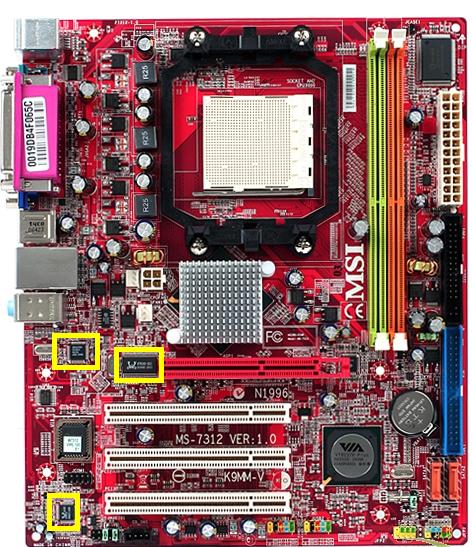 P4부터는 사운드 칩셋이 보드와 통합되어 나오고 있는데요
사운드 드라이버를 잡기가 까다로운 면이 있습니다.
보드 씨디가 있다면 간단하겠지만 씨디도 없고 해당 메인보드 제조회사 홈피까지
없어진다면 난감하겠죠...
사운드 카드칩셋은 일반적으로 2~3군데 업체 칩셋을 사용하므로 메인보드
제조회사와 관련없이 칩셋으로 검색해서 해당 드라이버를 다운 받아 설치 할 수 도있습니다.
위 그림은 일반적으로 사운드 칩셋위치하는 부위입니다.
보드마다 약간씩 다르겠지만 거의 100%가 사진의 pci슬롯 좌측부분 노란색으로 표시된곳에 사운드 칩셋과 랜카드 칩셋이 위치하고 있습니다.
칩셋 크기는 크기가 약 1cm정..
P4부터는 사운드 칩셋이 보드와 통합되어 나오고 있는데요
사운드 드라이버를 잡기가 까다로운 면이 있습니다.
보드 씨디가 있다면 간단하겠지만 씨디도 없고 해당 메인보드 제조회사 홈피까지
없어진다면 난감하겠죠...
사운드 카드칩셋은 일반적으로 2~3군데 업체 칩셋을 사용하므로 메인보드
제조회사와 관련없이 칩셋으로 검색해서 해당 드라이버를 다운 받아 설치 할 수 도있습니다.
위 그림은 일반적으로 사운드 칩셋위치하는 부위입니다.
보드마다 약간씩 다르겠지만 거의 100%가 사진의 pci슬롯 좌측부분 노란색으로 표시된곳에 사운드 칩셋과 랜카드 칩셋이 위치하고 있습니다.
칩셋 크기는 크기가 약 1cm정..
작성자: 운영자
|
|
|
| |
|
|
[TipTech]
엑셀에서 만든 주소록으로 라벨문서 만들기 2009.02.07 | 조회수 77911 | 댓글 2 | 추천 1132 |
|
|
 출처: http://blog.naver.com/dirmr?Redirect=Log&logNo=1200569805991. 주소가 입력된 열은 너비를 충분히 늘려줍니다.
2. [다른 이름으로 저장] 대화상자의 '파일 형식'에서 "DBF 4 (dBASE IV)"를 선택하고 '파일 이름'에 "주소록"이라고 입력한 후<저장>단추를 클릭힙니다.
출처: http://blog.naver.com/dirmr?Redirect=Log&logNo=1200569805991. 주소가 입력된 열은 너비를 충분히 늘려줍니다.
2. [다른 이름으로 저장] 대화상자의 '파일 형식'에서 "DBF 4 (dBASE IV)"를 선택하고 '파일 이름'에 "주소록"이라고 입력한 후<저장>단추를 클릭힙니다.
작성자: 운영자
|
|
|
| |
|
|
[TipTech]
그림판.메모장.워드패드.레지스트리..열기,저장의 기본경로 바꾸기 2007.02.10 | 조회수 77749 | 댓글 0 | 추천 1174 |
|
|
 그림판.메모장.워드패드.레지스트리..열기,저장의 기본경로 바꾸기. 메모장, 그림판, 워드패드,레지스트리 편집기등의 윈도우의 기본프로그램들에서 '열기' 혹은 저장(다른 이름으로 저장)등을 실행하면 항상 윈도우가 정해놓은 기본 경로인 '내 문서'폴더나, 혹은 하위 폴더인 '내 그림'폴더로 자동 지정되어 있어서 항상 자신이 원하는 경로로 변경을 해야하는 귀찮음을 겪게됩니다.
마찬가지로 포토샾등 모든 설치된 프로그램들과 인터넷에서 그림이나 페이지등을 저장할 때도 대개 '내문서'나 '내그림' 폴더로 지정되어 있어서 불편할 때가 많습니다.
이럴때는 자신이 자주 사용하는 저장 경로들을 열기창이나 저장창의 바..
그림판.메모장.워드패드.레지스트리..열기,저장의 기본경로 바꾸기. 메모장, 그림판, 워드패드,레지스트리 편집기등의 윈도우의 기본프로그램들에서 '열기' 혹은 저장(다른 이름으로 저장)등을 실행하면 항상 윈도우가 정해놓은 기본 경로인 '내 문서'폴더나, 혹은 하위 폴더인 '내 그림'폴더로 자동 지정되어 있어서 항상 자신이 원하는 경로로 변경을 해야하는 귀찮음을 겪게됩니다.
마찬가지로 포토샾등 모든 설치된 프로그램들과 인터넷에서 그림이나 페이지등을 저장할 때도 대개 '내문서'나 '내그림' 폴더로 지정되어 있어서 불편할 때가 많습니다.
이럴때는 자신이 자주 사용하는 저장 경로들을 열기창이나 저장창의 바..
작성자: 운영자
|
|
|
| |
|
|
[TipTech]
ACPI 전원관리부 2007.06.12 | 조회수 77084 | 댓글 0 | 추천 982 |
|
|
 ※ ACPI (Advanced Configuration & Power Interface)는 1996년 Intel, MS, Toshiba, ···
에서 공동으로 제작, 규정한 전원 관리 규격 입니다. 가장 많이 쓰이는 주요 기능은 절전 관련 기능이라고 할수 있으며, 네트워크를 통한 원격 전원 관리 기능도 포함되어 있습니다.
여기에서 원격 기능이란 LAN카드의 “Wake On LAN” 같은 기능을 말합니다.
(네트워크를 통한 전원-ON) 이외에도 온도 센서를 이용한 온도 관련 기능이있습니다.
예를들어 CPU 의 온도에 따라서 팬(fan) 의 RPM(회전속도) 이 가변적으로 컨트롤 되는것 등을 생각하시면 됩니다.
ACPI 등급에는 크게 외..
※ ACPI (Advanced Configuration & Power Interface)는 1996년 Intel, MS, Toshiba, ···
에서 공동으로 제작, 규정한 전원 관리 규격 입니다. 가장 많이 쓰이는 주요 기능은 절전 관련 기능이라고 할수 있으며, 네트워크를 통한 원격 전원 관리 기능도 포함되어 있습니다.
여기에서 원격 기능이란 LAN카드의 “Wake On LAN” 같은 기능을 말합니다.
(네트워크를 통한 전원-ON) 이외에도 온도 센서를 이용한 온도 관련 기능이있습니다.
예를들어 CPU 의 온도에 따라서 팬(fan) 의 RPM(회전속도) 이 가변적으로 컨트롤 되는것 등을 생각하시면 됩니다.
ACPI 등급에는 크게 외..
작성자: 영자
|
|
|
| |
|
|
[TipTech]
크렉 패스워드 시리얼 조회 크랙 2008.04.24 | 조회수 76105 | 댓글 0 | 추천 527 |
|
|
 http://crackfound.com/
http://crackfound.com/
작성자: 지나가다
|
|
|
| |
|
|
[TipTech]
리눅스 최소사양 2007.02.10 | 조회수 74795 | 댓글 0 | 추천 1114 |
|
|
 ----------------리눅스 최소사양---------------------
리눅스는 인텔 호환 아키텍처에서 개발되어서 다른 플랫폼으로 이식되었기에 현제 인텔 호환 시스템에서 가장 최적화
최소사양 : 386 프로세서, 60MB HDD, 4MB RAM
권장사양 : 486SX-33MHz 이상, 250MB이상 HDD, 8MB이상 RAM
디지털 사의 하드웨어에서도 최적 성능 발휘
최소사양 21066칩 또는 21064/APESC칩, 21164/ALCOR칩에 기본적 모든 시스템 170MB HDD, 8MB RAM
시스템 선마이크로시스템의 스팍 시스템
Apple PowerPC Mach 커널 기반 - Mklinux (파워맥 전기종 ..
----------------리눅스 최소사양---------------------
리눅스는 인텔 호환 아키텍처에서 개발되어서 다른 플랫폼으로 이식되었기에 현제 인텔 호환 시스템에서 가장 최적화
최소사양 : 386 프로세서, 60MB HDD, 4MB RAM
권장사양 : 486SX-33MHz 이상, 250MB이상 HDD, 8MB이상 RAM
디지털 사의 하드웨어에서도 최적 성능 발휘
최소사양 21066칩 또는 21064/APESC칩, 21164/ALCOR칩에 기본적 모든 시스템 170MB HDD, 8MB RAM
시스템 선마이크로시스템의 스팍 시스템
Apple PowerPC Mach 커널 기반 - Mklinux (파워맥 전기종 ..
작성자: 운영자
|
|
|
| |
|
|
[TipTech]
장치관리자에서 수동으로 드라이버 설치 하기 2007.05.17 | 조회수 74326 | 댓글 0 | 추천 755 |
|
|
 * 준비물: 수동으로 설치하고 하는 하드웨어 드라이버가 있어야 합니다. ^^
제어판 -> 시스템 -> 하드웨어 -> 장치관리자 ->
빠른명령어: 윈도우키+R -> devmgmt.msc
1. 설치하고자 하는 하드웨어를(설치가 안되어 있거나 충돌 기타 문제로 인한것은 느낌표가 표시됩니다.) 더블 클릭합니다.
2. 드라이버 다시 설치 클릭
3. 아니오, 지금 연결 안 함 선택후 다음
4. 목록 또는 특정 위치에서 설치 선택후 다음
* 준비물: 수동으로 설치하고 하는 하드웨어 드라이버가 있어야 합니다. ^^
제어판 -> 시스템 -> 하드웨어 -> 장치관리자 ->
빠른명령어: 윈도우키+R -> devmgmt.msc
1. 설치하고자 하는 하드웨어를(설치가 안되어 있거나 충돌 기타 문제로 인한것은 느낌표가 표시됩니다.) 더블 클릭합니다.
2. 드라이버 다시 설치 클릭
3. 아니오, 지금 연결 안 함 선택후 다음
4. 목록 또는 특정 위치에서 설치 선택후 다음
작성자: 영자
|
|
|
| |
|
|
[TipTech]
업데이트 할때 정품 혜택 알림 업데이트 설치 다시 묻지 않음 2007.05.16 | 조회수 74137 | 댓글 0 | 추천 662 |
|
|
 업데이트 할때 보안 업데이트 KB905474는 사용자 동의를 얻어 설치하는 프로그램입니다.
그러므로 설치를 원치 않으면 아래와 같은 방법으로 설치를 안 할 수가 있습니다.
□ 다시 묻지 않음 클릭하시면 됩니다.
클릭하면 다음부터 이 KB905474에 대해선 설치를 묻지 않습니다.
* 참고자료:
1.
업데이트 할때 보안 업데이트 KB905474는 사용자 동의를 얻어 설치하는 프로그램입니다.
그러므로 설치를 원치 않으면 아래와 같은 방법으로 설치를 안 할 수가 있습니다.
□ 다시 묻지 않음 클릭하시면 됩니다.
클릭하면 다음부터 이 KB905474에 대해선 설치를 묻지 않습니다.
* 참고자료:
1.
작성자: 영자
|
|
|
| |
|
|
[TipTech]
cj대한통운 택배 사업자 관련 사이트 2017.08.28 | 조회수 73688 | 댓글 0 | 추천 52 |
|
|
 http://cnplus.doortodoor.co.kr/install/install_nplus.html
http://www.doortodoor.co.kr/nplus/print/print.html
프린터 드라이버 다운로드 tdp-244
http://cnplus.doortodoor.co.kr/install/install_nplus.html
http://www.doortodoor.co.kr/nplus/print/print.html
프린터 드라이버 다운로드 tdp-244
작성자: 운영자
|
|
|
| |
|
|
[TipTech]
무선 공유기 셋팅하는 방법 2007.05.07 | 조회수 72508 | 댓글 0 | 추천 844 |
|
|
 ---------------------------------------------------------------------------------
저의 집이 아파트(33평)인데 데스크탑 컴퓨터 1대가 있었는데 이번에 또 한대를 구입하여 각기 다른 방에 설치를 하여 사용하려고 합니다.
그렇게 하려면 유, 무선공유기가 필요한 것으로 알고있는데, 제가 상식이 없어서 문의 드립니다.
유, 무선공유기는 어떤것을 사용하여야하며 기존의 1대 외의 컴퓨터에는 무선랜카드을 설치하여야 하는지 아니면 그냥 사용해도 되는지?
랜카드을 사용하여야 한다면 어떤것을 사용하여야 하는지 자세히 답변 주시면 고맙겠습니다.
---------------------------..
---------------------------------------------------------------------------------
저의 집이 아파트(33평)인데 데스크탑 컴퓨터 1대가 있었는데 이번에 또 한대를 구입하여 각기 다른 방에 설치를 하여 사용하려고 합니다.
그렇게 하려면 유, 무선공유기가 필요한 것으로 알고있는데, 제가 상식이 없어서 문의 드립니다.
유, 무선공유기는 어떤것을 사용하여야하며 기존의 1대 외의 컴퓨터에는 무선랜카드을 설치하여야 하는지 아니면 그냥 사용해도 되는지?
랜카드을 사용하여야 한다면 어떤것을 사용하여야 하는지 자세히 답변 주시면 고맙겠습니다.
---------------------------..
작성자: 영자
|
|
|
| |
|
|
[TipTech]
컴퓨터 녹음 스테레오 믹스 설정하기 2008.05.08 | 조회수 72332 | 댓글 1 | 추천 782 |
|
|
 제어판 -> 사운드 및 오디오 장치 -> 볼륨 -> 장치 볼륨 -> 고급 버튼 클릭!
옵션 -> 속성 -> 볼륨 조절 -> 녹음 선택 (또는 Input 선택)
다음 볼륨 컨트롤 표시에서 체크박스를 전부 선택후 확인 클릭!
▼스테레오 믹스를 선택하면 Aux,CD플레이어,마이크 등의 입력신호를 전부 녹음
할 수 있습니다. ^^
* 참고자료:
1.
제어판 -> 사운드 및 오디오 장치 -> 볼륨 -> 장치 볼륨 -> 고급 버튼 클릭!
옵션 -> 속성 -> 볼륨 조절 -> 녹음 선택 (또는 Input 선택)
다음 볼륨 컨트롤 표시에서 체크박스를 전부 선택후 확인 클릭!
▼스테레오 믹스를 선택하면 Aux,CD플레이어,마이크 등의 입력신호를 전부 녹음
할 수 있습니다. ^^
* 참고자료:
1.
작성자: 운영자
|
|
|
| |
|
|
[TipTech]
네로(7.0) 이용해서 이미지파일 시디 굽기 2007.06.11 | 조회수 72295 | 댓글 0 | 추천 595 |
|
|
 준비물: 공시디(DVD+R) , DVD-Multi
25장 11,000원에 구입 장당 440원꼴~
삼성 정품 벌크 34,000원
1. 공 시디를 시디룸에 삽입합니다. 아래와 같은 창이 나오는데
네로 프로그램을 이용할것이므로 '취소'를 누릅니다.
2. 네로 7.0 실행~ 7.0버젼은 시디굽기시 오류가 있을때 잘 잡아주므로 좋음 ㅎ
DVD 멀티 시디룸을 사용한다면 6.0대~ 버젼보다 7.0~대 버젼..
준비물: 공시디(DVD+R) , DVD-Multi
25장 11,000원에 구입 장당 440원꼴~
삼성 정품 벌크 34,000원
1. 공 시디를 시디룸에 삽입합니다. 아래와 같은 창이 나오는데
네로 프로그램을 이용할것이므로 '취소'를 누릅니다.
2. 네로 7.0 실행~ 7.0버젼은 시디굽기시 오류가 있을때 잘 잡아주므로 좋음 ㅎ
DVD 멀티 시디룸을 사용한다면 6.0대~ 버젼보다 7.0~대 버젼..
작성자: 영자
|
|
|
| |
|
|
[TipTech]
High Definition Audio 케이스 전면부 소리 안나올경우 점검하기 2008.05.13 | 조회수 72130 | 댓글 2 | 추천 577 |
|
|
 후면부 연두색에 연결시 소리나 나오고 전면부 케이스 연결시 소리가 안날경우
점검하기입니다.
제어판 -> Realteck HD 오이도 구성 실행
또는 바탕화면 우측하단에 Realteck HD를 실행하셔도 됩니다.
▼ 실행후~ 믹서 -> 재생 -> Front 볼륨이 상단으로 올라가있는지 확인합니다.
Front 볼륨이 없을경우 렌치도구모양을 클릭해서 Front 를 체크합니다.
다음 오디오 I/O 에서 렌치도구를 클..
후면부 연두색에 연결시 소리나 나오고 전면부 케이스 연결시 소리가 안날경우
점검하기입니다.
제어판 -> Realteck HD 오이도 구성 실행
또는 바탕화면 우측하단에 Realteck HD를 실행하셔도 됩니다.
▼ 실행후~ 믹서 -> 재생 -> Front 볼륨이 상단으로 올라가있는지 확인합니다.
Front 볼륨이 없을경우 렌치도구모양을 클릭해서 Front 를 체크합니다.
다음 오디오 I/O 에서 렌치도구를 클..
작성자: 운영자
|
|
|
| |
|
|
[TipTech]
윈도우 서비스 2007.05.22 | 조회수 71900 | 댓글 0 | 추천 817 |
|
|
 시작 -> 실행 -> cmd
Microsoft Windows XP [Version 5.1.2600]
(C) Copyright 1985-2001 Microsoft Corp.
C:\Documents and Settings\Com>net start
다음과 같은 Windows 서비스가 시작되었습니다.
AhnLab Task Scheduler
Alerter
Ati HotKey Poller
Automatic Updates
Background Intelligent Transfer Service
..
시작 -> 실행 -> cmd
Microsoft Windows XP [Version 5.1.2600]
(C) Copyright 1985-2001 Microsoft Corp.
C:\Documents and Settings\Com>net start
다음과 같은 Windows 서비스가 시작되었습니다.
AhnLab Task Scheduler
Alerter
Ati HotKey Poller
Automatic Updates
Background Intelligent Transfer Service
..
작성자: 영자
|
|
|
| |
|
|
[TipTech]
윈도우에서 파티션 나누기 2007.06.07 | 조회수 71135 | 댓글 1 | 추천 931 |
|
|
 윈도우즈 98에서는 ‘fdisk’라는 프로그램으로 하드디스크를 나눠 썼다. 윈도우즈 XP는 이 fdisk프로그램이 없어진 대신 파티션을 쉽게 할 수 있는 메뉴가 생겼다.
시작 → 설정 → 제어판 → 관리도구 → 컴퓨터 관리 → 디스크 관리에 들어가면 하드디스크의 갖가지 정보가 뜬다.
실행명령어: 시작 -> 실행 -> compmgmt.msc
파티션 하려는 하드디스크에 오른쪽 마우스를 눌러 메뉴를 불러온다. 파티션 뿐 아니라 하드디스크를 매만질 수 있는 갖가지 메뉴가 있다.
윈도우즈 XP는 복잡한 하드디스크 파티션을 간단히 끝낸다.
1. 80기가 짜리 하드입니다. 여기서 C드라이브는 50GB(48.83GB)정도이구요 나머..
윈도우즈 98에서는 ‘fdisk’라는 프로그램으로 하드디스크를 나눠 썼다. 윈도우즈 XP는 이 fdisk프로그램이 없어진 대신 파티션을 쉽게 할 수 있는 메뉴가 생겼다.
시작 → 설정 → 제어판 → 관리도구 → 컴퓨터 관리 → 디스크 관리에 들어가면 하드디스크의 갖가지 정보가 뜬다.
실행명령어: 시작 -> 실행 -> compmgmt.msc
파티션 하려는 하드디스크에 오른쪽 마우스를 눌러 메뉴를 불러온다. 파티션 뿐 아니라 하드디스크를 매만질 수 있는 갖가지 메뉴가 있다.
윈도우즈 XP는 복잡한 하드디스크 파티션을 간단히 끝낸다.
1. 80기가 짜리 하드입니다. 여기서 C드라이브는 50GB(48.83GB)정도이구요 나머..
작성자: 운영자
|
|
|
|
|
|
|
◁ [11] [12] [13] [14] [15] [16] [17] [18] [19] [20] ▷
|
|
|

